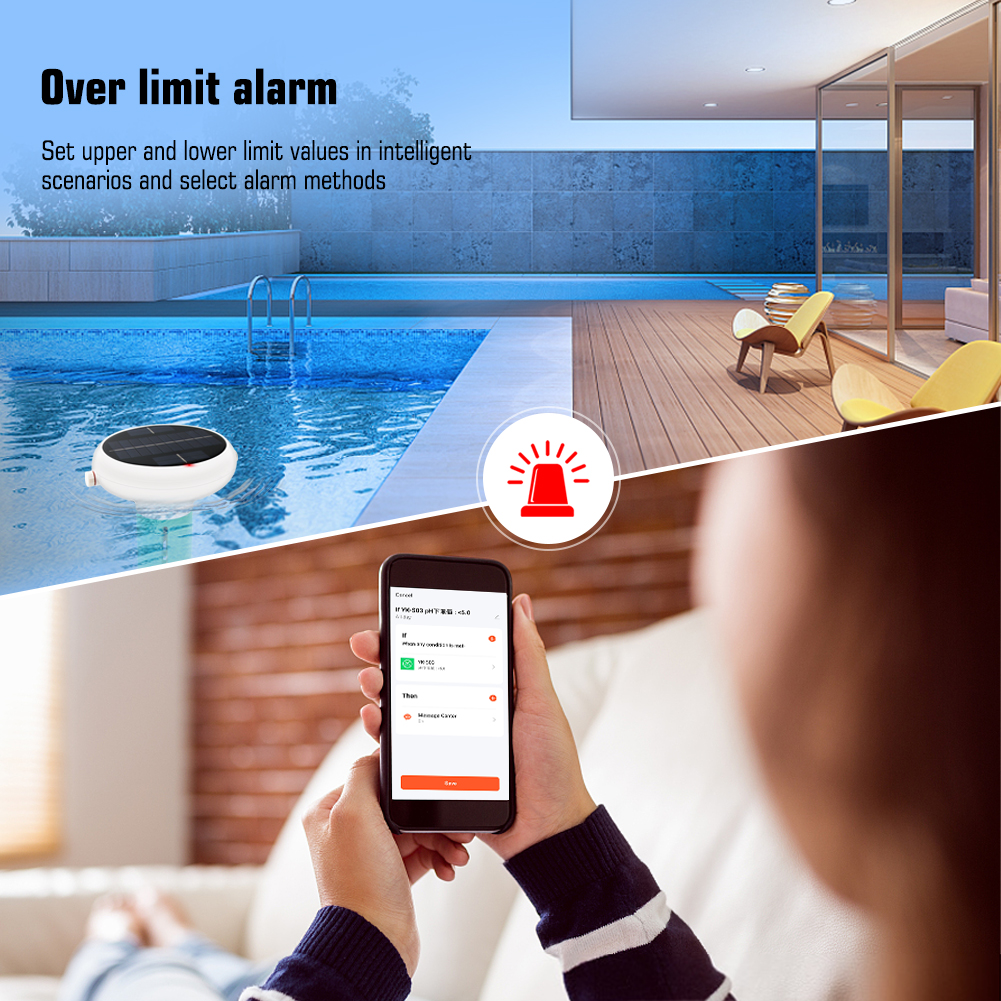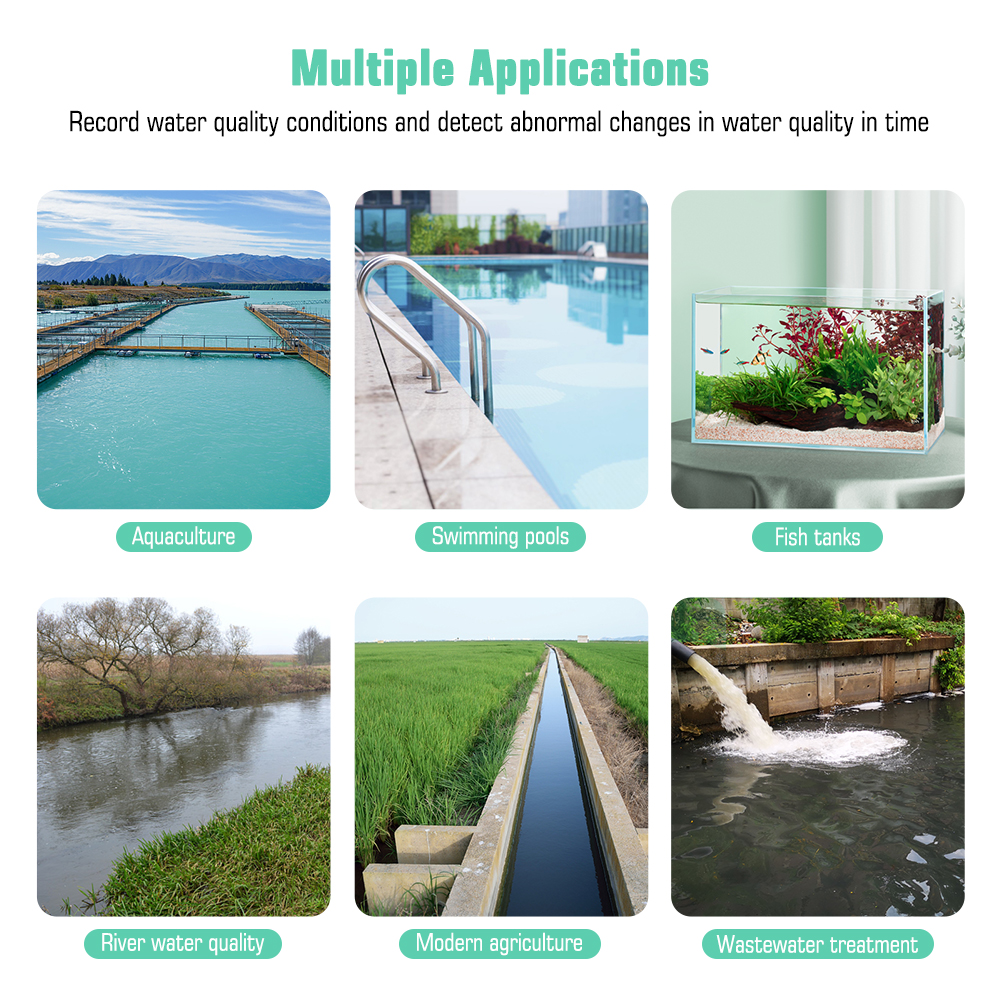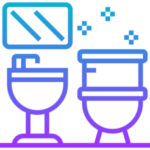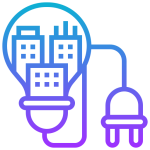Wi-Fi Smart Chlorine Meter Solar Floating CL PH EC TDS ORP SALT Swimming Pool Water Quality Monitor Tester with Gateway
$263
SPECIFICATIONS:
- Type: Wi-Fi Smart Residual Chlorine Meter
- Model Number: 3256805686140384
- Manufacturer: China
- Certification: CE
- Is Smart Device: YES
- With Backlight Or Not: YES
- Display Type: Digital
- G06-W: G06-W White Wireless Gateway
- BLE-YL01: Smart Solar Residual Chlorine
- Wi-Fi Type: 2.4GHz
- Product size : Length 21 cm * Width 16.5 cm
- Measurement Range :
- PH : 0.0-14.0 pH
- CL : 0.0-4.0 mg/L
- ORP : -999-+999mV
- SALT : 0-999ppm; 1000-9990ppm
- EC : 0-2000μS/cm; 2000-9990μS/cm; 10.01-19.99mS/cm
- TDS:0-999ppm; 1000-9990ppm
- TEMP: 0.0 ~ 50.0℃; 32.0 ~ 122.0°F
- Resution :
- PH : 0.1pH
- CL : 0.1mg/L
- ORP : 1mV
- SALT : 1ppm;10ppm
- EC : 1uS/cm;10uS/cm; 0.01ms/cm
- TDS : 1ppm;10ppm
- TEMP : 0.1℃/°F
- Precision :
- PH :±0.1pH
- CL:±0.1mg/L
- ORP:±15mV
- SALT:+2%F. S
- EC:±2%F. S
- TDS:±2%F. S
- TEMP:±0.1℃
FEATURES:
- Exception alerts; Data export; Remote monitoring; Solar/USB charging ; Multi-account management; Multi-device management; Name customization Setting of upper and lower value limits; Automatic temperature compensation function
- Monthly, weekly and daily historical data view at any time
- Standby : The phone exits the App and automatically enters standby mode. Open the App, the device works normally for measurement.
PACKAGE LIST:
- Mainframe*1
- PH4.00 Calibration Solution*1
- PH7.00 Calibration Solution*1
- PH10.01 Calibration Solution*1
- ORP Calibration Solution*1
- Instruction Manual*1
- Packaging Box*1
How Do I Connect My Solar & Wi-Fi Smart Residual Chlorine Meter and Gateway to YIERYI App ?
App Connection:
* Note : The solar water quality tester must be paired with a gateway in order to be used, our link is delivered with 1 gateway
- Connect the power, press and hold the “RESET” button for 5 seconds, the indicator light will be on and the red light will be flashing
- Open YIERYI APP, click Add Device
- Select the gateway control. Multi-function Gateway (Zigbee)
- Input the correct Wi-fi password
- Confirm the indicator light is blinking, select fast blinking
- Search for devices
- Click Finish
- Click Add Sub-device
- Press and hold for 5 seconds to blink the indicator light
- Confirmation light is blinking fast
- Searching for devices
- Connection is successful
HIGHTLIGHTS:
- 【Solar & Floating CL PH EC TDS ORP SALT TEMP Water Quality Tester 】–Solar & Wi-Fi Smart Remote Control Swimming Pool Residual Chlorine Tester, which is a multi-functional water quality tester, scan the QR code to download the free Android or IOS app (APP: YIERYI Smart) and install it. Add Solar & Wi-Fi Residual Chlorine Tester and Wi-Fi hub on APP, connect Solar & Wi-Fi Residual Chlorine Tester to 2.4GHz Wi-Fi, then you can monitor the changes of water quality anytime, anywhere, and you can know the P Residual Chlorine/PH/EC/TDS/ORP/SALT/TEMP of the swimming pool water in a more accurate, quicker, and more stable way.
- 【Expanding Residual Chlorine Water Quality Monitoring System】–You can customize the device name and even have multi-account management and multi-device management. Expandable to multiple Solar & Wi-Fi Smart Remote Control Swimming Pool Residual Chlorine Tester, build a smart monitoring system for your pool or multiple pools to take over the pool monitoring tasks. In addition, the product comes with an automatic temperature compensation function for better measurements, avoiding different temperatures affecting the measurement and ensuring accurate measurement data.
- 【Analyze Monitoring Data Anytime】–You can easily export the measurement data of Solar & Wi-Fi Smart Remote Control Swimming Pool Residual Chlorine Meter, and view the historical data (monthly, weekly, daily) at any time, so that you can analyze the measurement data and save time. data, saving time and avoiding frequent recording and data loss.
- 【Scenario Setting / Alarm Mode for Exceeding Limit Values】–Solar & Wi-Fi Smart Remote Control Swimming Pool Residual Chlorine Tester has an abnormal alarm mode, you can set the upper and lower limits of the measurement values (monthly, weekly, daily) at any time, so that you can analyze the measurement data and save time. You can set the upper and lower limits of the measurement values (only one value can be set at a time), when it reaches or falls below the set value, the remote monitor will send out an abnormal alarm in the App to remind you to pay attention to the abnormal situation in time. You can even create smart scenarios, add tasks to send notification alerts, choose the alert method when the device status changes, and set the alarm value freely!
- 【Environmental Mode of Multi-Function Charging】–Solar water quality tester with 2 charging modes (solar/USB charging), which makes the product more convenient and long-lasting, and avoids replacing batteries frequently, making your life more environmentally friendly.
Frequently Asked Questions :
◆Why the residual chlorine value is 0 ?
- The pool pH value should be within 6.5-8 and ORP value should be within 487-840, the residual chlorine value will be displayed normally.
- If the ORP value is within 487-840, the residual chlorine value will be displayed normally, but if any one of these two values is out of the range, it will not be displayed normally.
◆2. Why can’t I connect to Wi-Fi?
- Make sure the device and your mobile phone are in the same Wi-Fi network environment, make sure Wi-Fi – 2.4GHZ.
◆3. If you have any questions about the product, please contact us, we have the video of removing the electrode cover before use, the video of instruction to connect the app, the calibration video of PH and ORP calibration (using calibration solution), even we have professional technical engineers to answer your questions.

BLE-YL01 Specification :



Set the upper limit value/lower limit value of the value :
* Note : If the test result is out of the setting range, the number will be displayed in red.

Data Export :
* Note : You can choose daily/weekly/monthly export Excel, export in the form of a table sent to the mailbox, send the mailbox and click download.
* Steps to export data:
1.Click Export
2.Input the mailbox
3.Open the mailbox to download


Scenario Setting / Overlimit Value Alarm :
* Note : Select message reminder, when the value is higher/lower than the alarm value APP will pop up the alarm message.
* Setup steps:
1.Create smart scene
4.Add task to send notification reminder
2.Select when the device status changes
5. Select the reminder method
3.Set the alarm value
6.Save








Calibration Method :
* Ph Calibration
1.Pour 7.00/4.00/10.01 calibration solution into the cup respectively.
2. Open the APP to enter the PH interface (the current device has been bound to operate).
3. Select PH standard (EU standard).
4. Put the electrode into the 7.00 solution, wait for the value to stabilise, click calibration, automatically identify the calibration solution
7.0 appears, complete 7.00 calibration.
5. Put the electrode into the 4.00 solution, wait for the value to stabilise, click calibration, the calibration solution will be recognised automatically.
4.0 appears, complete 4.00 calibration.
6. Put the electrode into the 10.01 solution, wait for the value to stabilise, click on calibration, the calibration solution is automatically recognised.
10.0 appears, complete 10.01 calibration.
* ORP Calibration
1. Pour 222mV calibration solution into the cup.
2. Put the electrode into the 222mV solution, enter the ORP calibration interface, wait for the value to stabilise, click calibration.
Adjust the value to 222, display calibration in progress, 222 appears, complete 222 calibration.
* EC Calibration
1. Pour 1413us/cm calibration solution into a cup, and put the electrode into the 1413 solution.
2. Enter EC calibration interface, wait for the value to be stable, click calibration, adjust the value to 1413, display calibration in progress.
1413 appears, complete 1413 calibration.
3. Pour the 12.88ms/cm calibration solution into the cup. Place the electrode into the solution and wait for the value to stabilise.
Click calibration, adjust the value to 12880, display calibration in progress, 12.88 appears, complete 12.88 calibration.
* Maintenance and care of the electrode
1. PH electrode should avoid long-term immersion in acidic fluoride solution. The electrode avoids contact with silicone oil.
2. When cleaning the electrode bulb, it should not be placed directly under the strong water current, but should be placed in pure water and rinsed gently.
3. When measuring, we should avoid cross contamination between solutions, so as not to affect the accuracy of measurement.
4. The electrode bulb is contaminated (pollutants: organic metal oxides, organic oils and fats, tree polymers).
Protein blood cell precipitates, pigment substances) will slow down the response speed, so according to the nature of the pollutants should be
According to the nature of the pollutant, the electrode should be cleaned with the appropriate solution to restore the performance of the electrode.




FOR INTERNATIONAL BUYERS:
1. Please aware of all import duties, taxes and charges are not included in the item price or shipping cost. When the parcel arrives at your domestic customs, please pay the tax and take the parcel away.
2. We do not bear any customs duties or import taxes. If the customs fails due to the buyer’s reasons and the goods are returned or destroyed, we apologize that we can not refund.
3. If you choose international logistic as DHL, FedEx, TNT, UPS, EMS, we will assist you arrange international express delivery and deliver directly to your address (door to door service)! If the goods are delivered by courier, the buyer only required to pay taxes upon arrival.
4. If you choose your own courier, as for the various domestic delivery fee in different countries, we highly recommend that you check with the domestic shipping companies before placing orders .
5. Before signing, please do check the package to make sure it is in good condition, and then sign it. If the package is damaged, please take a photo, then immediately complain to the shipping company, remember the complaint number, and then contact us, we will make all efforts to assist you.


1. We guarantee to ship out your order items within 3 BUSINESS DAYS after confirmed with your payment.
2. Shipping will be worldwide via Aliexpress shipping, China post, DHL, EMS, FedEx, HK post or UPS according to your choice when placing orders.
3. If you didn’t receive your order item after 45 days, Please do feel free to contact us. We will make our efforts to assist your for this matter.
4. We are not responsible for delays issues caused by the customs, import duties, taxes or other custom charges.
5. Please be aware of your order address MUST MATCH to your shipping address.
6. Remote area delivery may cause extra shipping fee.


1. Please do check your order item when you receive it. If any damaged happened, please kindly contact us for solutions immediately.
2. If you want to make bulk order or mix orders, please feel free to contact us for price negotiation or shipping matters.
3. If you need consulting service of product ODM or OEM, please feel free to contact with us.
Related
No account yet?
Create an AccountSTYLISH AND INNOVATION LIFE STYLE
LOOKING FOR SMART HOME DEVICES? HERE WE ARE TO FULLY ASSIST YOUR NEEDS !



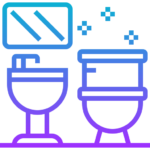 Smart Bathroom
Smart Bathroom



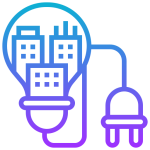 Smart Energy Saving
Smart Energy Saving






 Smart Kitchen
Smart Kitchen



 Smart Security
Smart Security